It's very important to make sure about all the software that installed on your Pc is Upgraded to the latest version or Not? If Not! I personally recommend you to Complete all your Upgrades Right at the moment. It not only Increase your Pc Performance But also Helps it to run smoothly.
Here we Talk about How to Update Windows 10. Updating windows 10 ll Provide you Essential security, Bug Fix, Smooth Performances & Latest Upgraded Functionality. In the modern era, Science Upgrading itself tremendously. If we talk about Windows 10! it is an upgraded version of the Windows operating system series.
If you currently working on Windows 10
Screenshot help
If you have windows 7, XP, 8.1, etc
People who are currently working on windows 7 or any old version of this operating system series can face some errors because Microsoft announced windows 7 as Dead in January 2020. It means, from now and ever there is no security update, customer support, or any update patch will be released relating to Windows 7.
So it would be better to move further and update your Operating system to windows 10. Accepting that you're utilizing a Windows PC with an authentic and actuated Windows 7 (or Windows 8) key,
you can move up to Windows 10 in only a couple clicks. Your PC will get veritable, enacted Windows 10 key—simply like it worked during Windows 10's first year. If you want full detail about how to activate the old Product key free in your current windows 10 OS. You can read the complete tutorial here You can still get windows 10 for free with-a-windows-7, 8 or 8.1 key
Time to install windows 10 replacing the old operating system. Read it carefully.
Personal Security Comes first. Important steps before getting the start.
First of all, back up your all-important datum of C-Drive to any other Drive. The upgrading process will not Delete your data unless you select from its option to erase them, But it would be a great idea to have a current Backup if you are performing a major task like upgrading your Operating system.
you'll have to find your old windows Product key. If you lost it you can use NirSoft's Produkey software to find it. Kindly, Download this Zip File and Open it to find your Product key. It's very simple.
Upgrade to Windows 10.
Download your free Upgrade Exe. file from its official website https://www.microsoft.com/windows10/installation media. After downloading completed, Run it and select "Upgrade this PC now" and click "Next". It's really very simple to perform. you can also select Data deletion during the process when it Prompt.
Time to activate Product-Key.
Once it's installed, you'll have to go to your setting > Update & Security > Activation tab. From here you can activate your OS using your old product key if you didn't enter it during the Installation process.
Thank you. If you like this article share it with your friends.



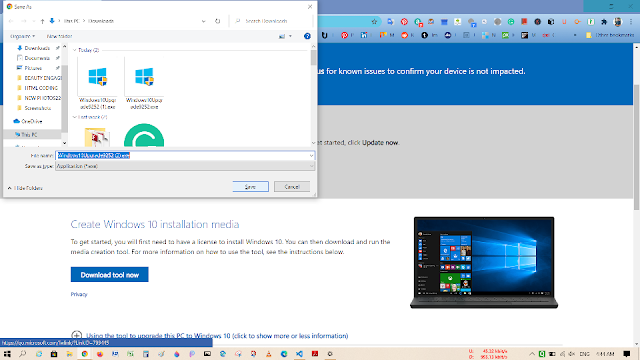




0 Comments
If you find any Problem or error. Please let me know.